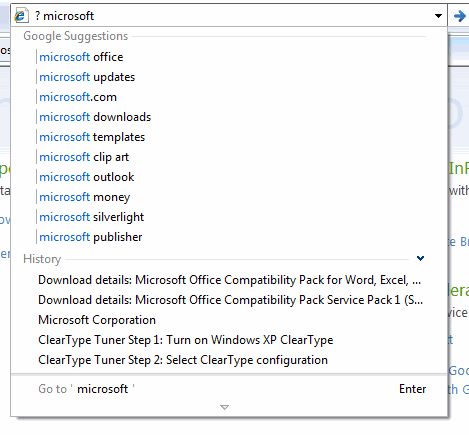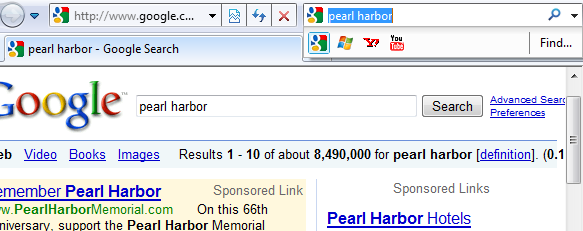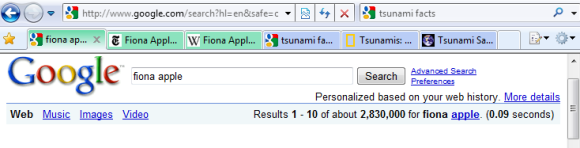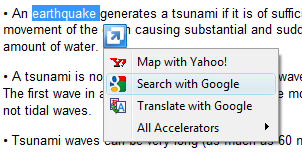Google fixed many of the bugs from Chrome 2.0,
released as a developer preview in January, and you can now try
a more refined beta version. I've been using the new version since January and it's very stable. Here are some reasons why you should try it:
* Chrome 2.0 uses more recent releases of WebKit and V8, so it has a better performance. "The best thing about this new beta is speed — it's 25% faster on our V8 benchmark and 35% faster on the Sunspider benchmark than the current stable channel version and almost twice as fast when compared to our original beta version," explains
the new Chrome blog.
* Full-screen. It may not mean much, since Chrome already minimizes the space used for the interface, but it's sometimes useful.
* Full-page zoom. Chrome no longer resizes just the text from a web page, so the enhanced zoom adjusts the entire page proportionally. Too bad that text zoom hasn't been preserved as an option.
* Form autofill. The browser saves the text from input boxes and you only need to type the first letters of a previously entered text to select it. "The next time you fill out the same text boxes, Google Chrome automatically shows you what you've entered previously, if what you're typing matches what you've entered before. This text appears right below the field you're filling out. To auto-populate the text field with the saved info, simply select it with your mouse or arrows on your keyboard," mentions
the help center.
* Sort the bookmarks by title. Open the bookmark manager, select a folder and click on Organize > Reorder by title.
* Scroll using the mouse wheel.
* Mouse gestures for
resizing windows: you can drag a tab to various locations on the screen to place it in a docking position or to maximize it.
* Greasemonkey support, with
some limitations. Not all the Greasemonkey extensions will work, there's no user interface for adding scripts, but it's a simple way to extend the limited features offered by Chrome.

The beta version has
a special download page and it's the same as the version 2.0.169.1. For a complete list of release notes, check
this page.
In other Chrome news, Ubuntu users can try
a very early release of Chromium for Linux, a pre-alpha build that lacks basic features like tabs. I installed this version in Ubuntu Intrepid, but the web page view didn't display anything, even the browser appeared to load pages.
{ Thanks, Stefano. }