"The brand-new implementation of Standards mode in Internet Explorer 8 offers the best viewing experience of web pages created according to the latest web standards." That means many of the web pages that include code custom tailored for IE won't look very good, so you need to enable a compatibility view (for some reason, intranet sites are rendered in the compatibility mode by default). A post from March has more information about Microsoft's decision to apply the standards mode by default.
IE brings CSS improvements, support for data URIs, AJAX enhancements and support for DOM storage. There's a new tool for developers that includes a DOM inspector, a JavaScript profiler, a color picker and ruler, options to outline objects, disable CSS and validate web pages.
IE8 adds support for suggestions in the search box and this is not restricted to Live Search. Microsoft lists many search providers that can be added: Google, Yahoo, Wikipedia and others. The new interface makes it easy to switch between search providers by clicking on the icons displayed at the bottom.

Another feature that should have been added to IE7 is inline search: now you can search inside a page from an elegant bar similar to the one from Safari.

Notepad wasn't the best software for viewing the source code of a page, so IE8 includes a simple text viewer with syntax highlighting. Too bad that you can't view the source code for selections.
A great feature from Google Toolbar allowed you to select some text from a web page and send it to Blogger, Gmail or other services. Microsoft added this feature and calls it "accelerator". "Tired of cutting and pasting information from one website to another for everyday tasks? Now there's a better way. Accelerators give you ready access to the online services you use everyday—from any page you visit."

Firefox's microsummaries didn't become popular even if they solved an interesting problem: subscribing to frequently updated information like stock quotes or weather reports. IE's web slices, based on the hAtom microformat, are more visually appealing, but I couldn't find any interesting example in the gallery. Internet Explorer lets you add to the favorites bar heterogeneous subscriptions: bookmarks, feeds and web slices, even though the subscription process is not uniform. Like Firefox 3, the latest version of IE adds one-click bookmarking, visually represented by a star icon.

The bookmarks placed in a folder are treated as a group: the advantage is that all the bookmarks can be opened with one click, the tabs have a new color and there's also an option to close the entire group. IE8 automatically creates groups from links opened in new tabs. It's easy to duplicate a tab and its history, to reopen recently closed tabs and to reopen the last browsing session.

IE8 includes a security feature that will be rarely used for non-adult sites: private browsing. "InPrivate Browsing in Internet Explorer 8 helps prevent your browsing history, temporary Internet files, form data, cookies, and usernames and passwords from being retained by the browser, leaving no evidence of your browsing or search history." To use it, you need to click on Safety > InPrivate Browsing, which opens a new window where you can browse privately. To permanently use private browsing, edit IE's shortcut and append -private in the target field (you could also type iexplore -private in the Run dialog or Vista's search box).

The InPrivate mode automatically blocks third-party content from popular services. "Because InPrivate Blocking is designed to watch for and block only third-party content that appears with a high frequency across sites you visit, no content is blocked until such levels are detected, nor is any such content blocked which is served directly by the site you are visiting." You can manually add sites that should be blocked or subscribe to lists available online. Even if some people might think that it's an ad blocker in disguise, InPrivate Browsing removes many useful features and this makes it impractical for regular browsing.
Microsoft included a low-profile web service called "Suggested Sites" that uses your browsing history to recommend related sites. Unlike Google Web History, the service is not tied to an account.

Overall, this is a highly recommended update for IE7, even though you'll find some sites aren't displayed properly. Google Maps finally works well and some Google services like Gmail have minor interface problems. IE looks good again and I'll probably use it more often.
Related:
What's new in IE8 for developers?
Download IE 8 Beta 2 - Windows XP SP2+, Vista, 2003 Server.



 Gmail's mobile client for BlackBerry has been updated and you can now download version 2.0.5 at
Gmail's mobile client for BlackBerry has been updated and you can now download version 2.0.5 at 













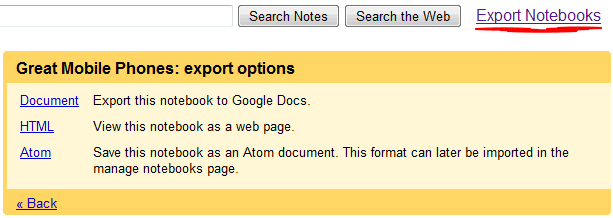
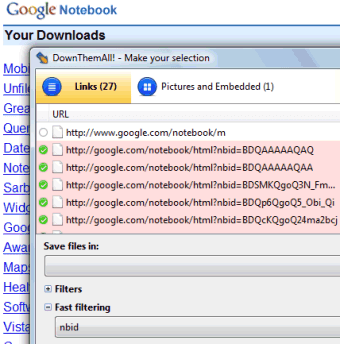






 Five months after the last released version, Google and the Open Handset Alliance publicly launched
Five months after the last released version, Google and the Open Handset Alliance publicly launched 














