Right now, you can use Google Viewer for PDF, DOC and PPT attachments, but the option is enabled by default only for PDF files. Here's to open Word documents and PowerPoint presentations in Google Viewer:
1. Find an email that includes a DOC or PPT attachment, for example by searching for [has:attachment filename:doc OR filename:ppt].
2. Click on "view as HTML" next to the attachement:
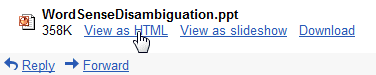
3. Edit the URL by replacing view=att with view=gvatt.
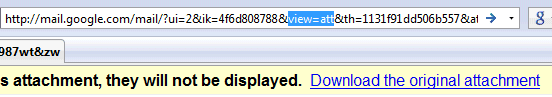
4. Open the page.
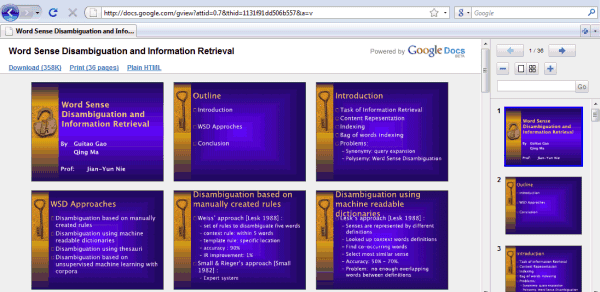
You'll be redirected to a page that has the following address:
http://docs.google.com/gview?attid=0.X&thid=THREADID&a=v
(X is the number of the attachment, while THREADID is a value that identifies a Gmail thread).
Google Viewer automatically generates images for each page of your document, you can zoom in/out, there's a basic search feature and you can select text.
Why would you choose this instead of opening the attachment in Google Docs? It loads faster, the document doesn't clutter your Google Docs dashboard and it looks much better. The viewer doesn't inherit any limitation from Google Docs: it includes pagination and it uses the original fonts and layout settings.
No comments:
Post a Comment