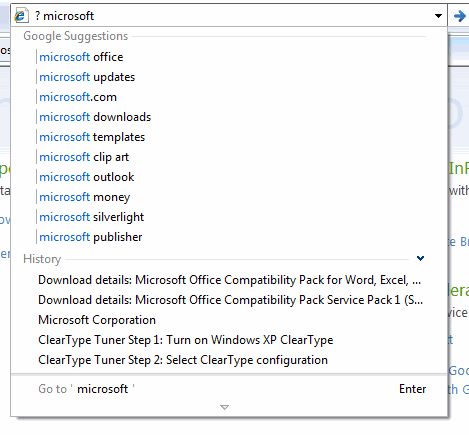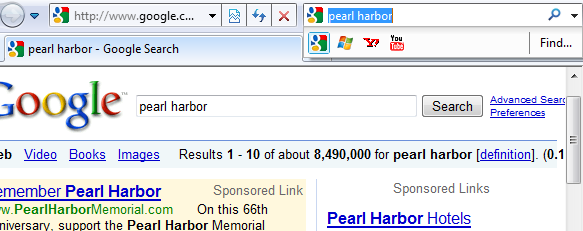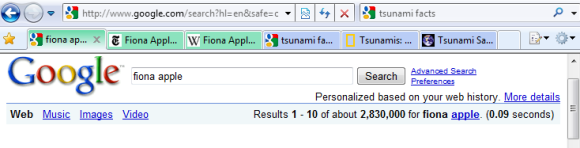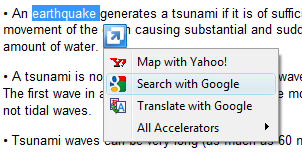Internet Explorer 8 has many useful features that improve the way you search and browse the web. If you like to search from the address bar, you can now get suggestions from the default search engine if you prefix your query with "? ". IE8 also shows previously visited pages that match the text you typed, but it only searches titles and URLs.
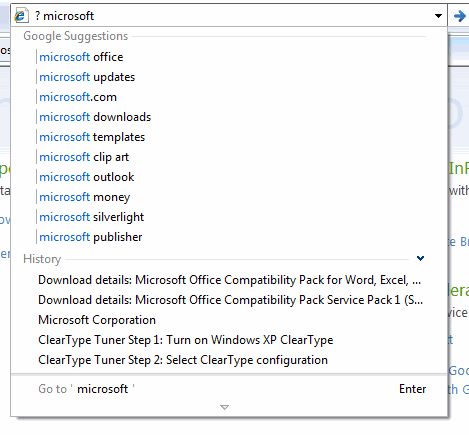
One of my favorite features is that the new version of Internet Explorer knows when you're using a search engine directly, without typing the query in IE's search box. The browser detects the query and displays in the built-in search box so you can easily find results using a different search engine.
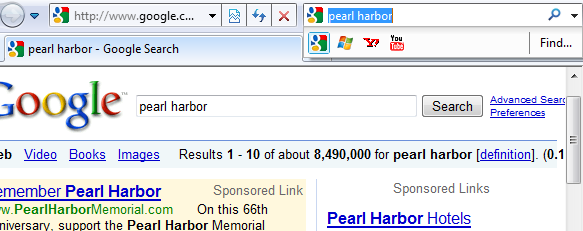
Another interesting integration lets you find the matches of your query in a search result. After clicking on the result, go to the browser's search box and click on "Find" to see the exact matches and navigate to them.
If you open search results in separate tabs, IE uses distinct colors to visually group the related tabs. Right-clicking on a tab you'll find the option to ungroup the tab and to close the entire group.
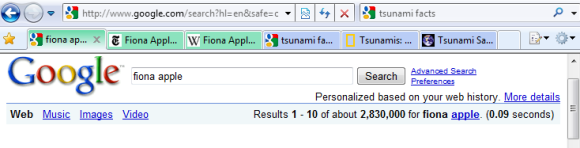
Some of the
search provides that are available in IE's add-on gallery offer enhanced suggestions. For example, Wikipedia lets you navigate directly to one of its pages, Yahoo and Live Search show instant answers for weather, while Amazon includes product images.
All of the search engines are accessible from the contextual menu so you can search for a text you select. They're added to the list of
accelerators, which can include any web service that provides useful information about the selected text or the web page you visit: mapping addresses, translating text or bookmarking the page.
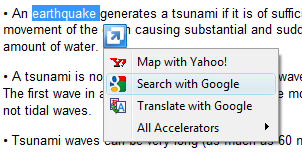
Unlike other browsers, Internet Explorer 8 encourages users to use multiple search engines and makes it easy to switch between them. Sometimes you can even obtain instant answers while you type a query or when you select an accelerator that supports previews.